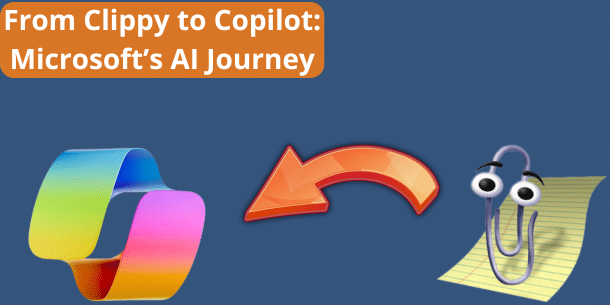Remember Clippy? The quirky, often frustrating Microsoft assistant from the late ‘90s? While Clippy may be a meme now, it paved the way for today’s sophisticated AI-powered Copilot.
What Was Clippy?
As a user of Microsoft Office, you may know that Copilot isn’t the first office assistant. If you are old enough, you might remember the Office assistant Clippy, which saw the light of day in 1995.
Clippit, more commonly known as Clippy, was an animated office assistant first released with Office 97. The original assistant was a paperclip, which would show up and try to give advice. Most of the time, not that good. The assistant could try to help users with simple tasks, like writing a letter.
While the original Clippy was an animated paperclip, there were others available. Other examples were The Genius, a caricature of Albert Einstein, and Power Pup, a dog. An article on Wikipedia lists the different characters the user could choose from. In 2000, some assistants were removed and replaced by others.
Clippy appeared not when the user wanted it. The annoying paperclip showed up when the program decided to! This was when the program thought you could be assisted by Office wizards. Examples could be when the user was searching for help, or when the assistant could advise users on using different office features more effectively. It would also appear if you typed an address and added ”Dear”. This would cause the Assistant to appear with the classic message: ”It looks like you’re writing a letter. Would you like help?”
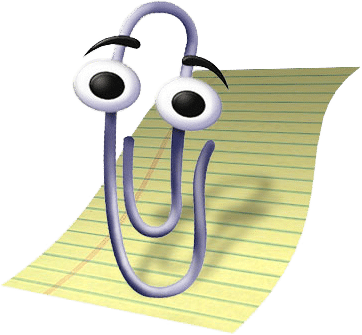
What Could Clippy Do?
Clippy could assist with grammar and formatting — if you had the patience to deal with its intrusive pop-ups first. Clippy could give you simple answers, but it was limited. It had a few keywords you could use. The assistant could reference the help file, but only if you had a keyword that matched. It was a part of Word, PowerPoint, and Excel at the time.
Even though users didn’t think fondly of the assistant, Microsoft kept it for years. The company decided to make fun of their own creation in a campaign in 2001, before the release of Office XP. The office assistant was removed altogether in Office 2007.
Clippy was one of those ideas that are good on paper, less so in practice. I understand why users, myself included, were annoyed seeing the paperclip pop up knocking on my screen if I had been idle for a while.
More advanced users probably didn’t need Clippy to appear each time they wrote “Dear” in a Word document. Granted, the AI of 1997 was “more primitive than Siri or Alexa” of today, but it still played a role in taking us from an annoying paperclip to more polished AI assistants of 2025.
Other Office Assistants Over the Years
Between Clippy and Copilot, Microsoft launched Cortana in 2014. According to this article, Cortana was Microsoft’s attempt at a voice-activated digital assistant. Halo fans probably recognize the name of the assistant from the game series.
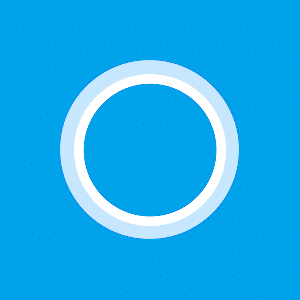
Cortana was included as a part of Windows 10 and Windows Phone 8.1. It tried to do plenty of things, such as managing calendars, setting reminders, searching the web, and controlling smart home devices. The problem was that it never truly excelled at any of it.
While other assistants like Google Assistant and Alexa were launched and stayed relevant, Cortana failed to stay relevant and didn’t make it to the next version of Windows at all.
Cortana was initially different from other assistants at launch, being of a more character-driven origin. What made Cortana fail and be discontinued was the lack of exposure it had to users. Google and Apple had pre-installed assistants on mobile devices, Google Assistant and Siri. Amazon had Alexa connected to smart home speakers early on. Instead of continuing to build on Cortana and add AI features, Microsoft moved on to its new AI-powered framework, Copilot.
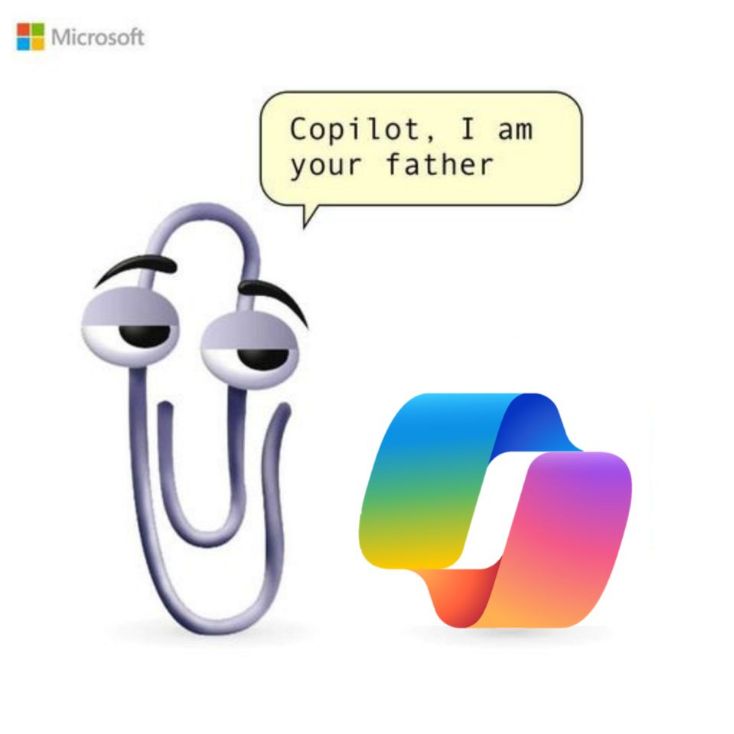
Is Copilot an AI or Llm?
According to Microsoft, the definition of Copilot is ”a conversational, AI-powered assistant that helps boost productivity and streamline workflows by offering contextual assistance, automating routine tasks, and analyzing data.”
Copilot, in any form, is far more advanced than Clippy. It can still assist you within Microsoft apps like Word, Excel, PowerPoint, and Teams. However, you can use Copilot within Azure to help manage and optimize cloud workloads based on usage patterns, enhance app development, and more. Copilot uses AI and machine learning, and the key components mentioned are:
- Natural language processing
- Machine learning algorithms
The natural language processing helps Copilot understand and respond to commands based on everyday language. The machine learning algorithms analyze user behaviors and preferences and, based on patterns, offer more accurate and context-aware suggestions.
Copilot can succeed in places where Clippy was lacking.
Clippy didn’t know who you were, what your name was, or what goals you were trying to achieve.”
Source: What Clippy taught us all
Unlike Clippy, which stubbornly stuck to scripted prompts, Copilot evolves, learns your needs, and integrates seamlessly into your workflow. Copilot understands context and can generate content or provide different solutions based on what you need and which application you currently use.
Similarities and Differences
Both Clippy and Copilot aim to help users, but while Clippy offered outdated pop-up advice, Copilot harnesses advanced AI to truly understand user intent.
Another article on the subject of comparing Clippy to Copilot brought up the following similarities and differences between the two:
- Anticipating User Needs – a goal shared by Clippy and Copilot. Copilot has a greater chance of succeeding since AI models that can interpret natural language are being used. Copilot can also read context and provide help based on what you’re currently doing.
- Learning and Adapting – Copilot learn over time, Clippy did not. This means Copilot improves over time, while poor Clippy stayed the same no matter how much you have used the Office software.
- Seamless Integration – Clippy was integrated into Office software, and Copilot is embedded in Microsoft’s ecosystem. The difference is that Copilot doesn’t pop up uninvited and is less interruptive than Clippy.
Conclusion
While Clippy was retired in 2007, the paperclip was brought back as a sticker pack for Teams by Microsoft in 2021. This year, we see software engineer Felix Rieseberg integrate a version of Clippy with LLM.
While it is not an app by Microsoft, it’s still a fun throwback to 1997 – but with the AI power of 2025! If you want a retro PC feel, you can install the app from Felix Rieseberg’s website.
I understand why people were annoyed by Clippy and why this is a classic meme. We’ve come a long way from the annoying paperclip that people hated to the Copilot of 2025, which is not only helpful but also a bit scary in its accuracy and what it can do.
As AI assistants continue to evolve, one thing is certain—Copilot is here to do what Clippy could only dream of.
We’ve come a long way—from Clippy’s pop-ups to Copilot’s AI-powered assistance. What do you think about Microsoft’s evolution? Drop a comment below and share your thoughts! Are you nostalgic for Clippy, or are you all-in on Copilot’s AI future?