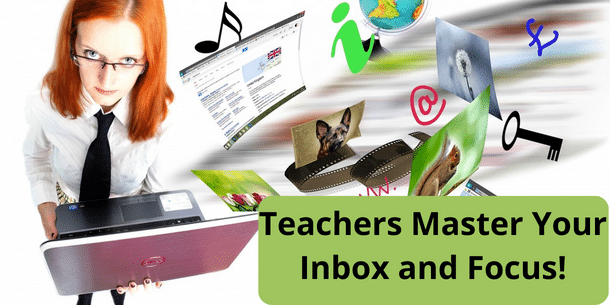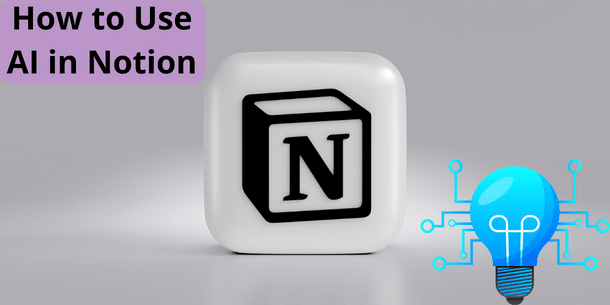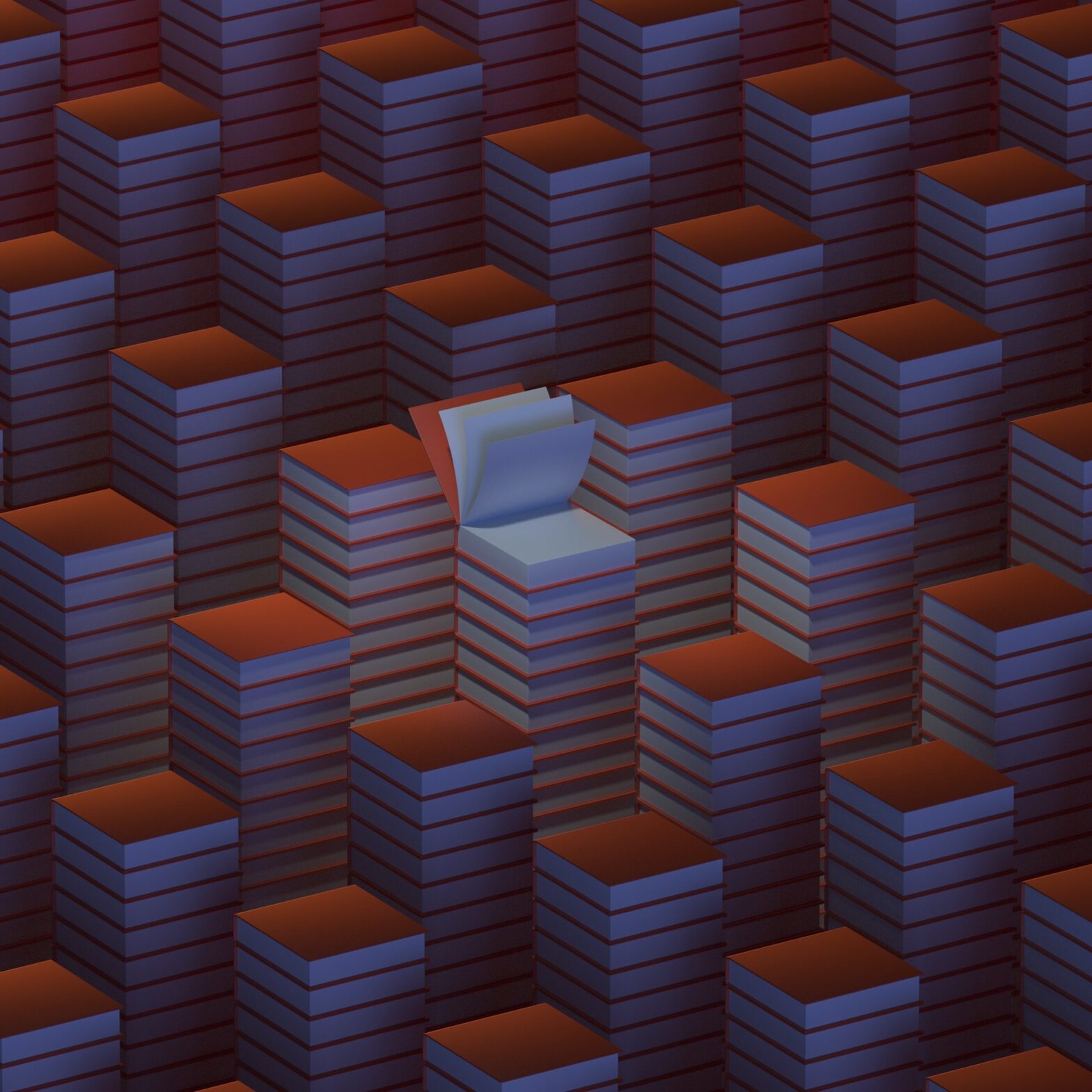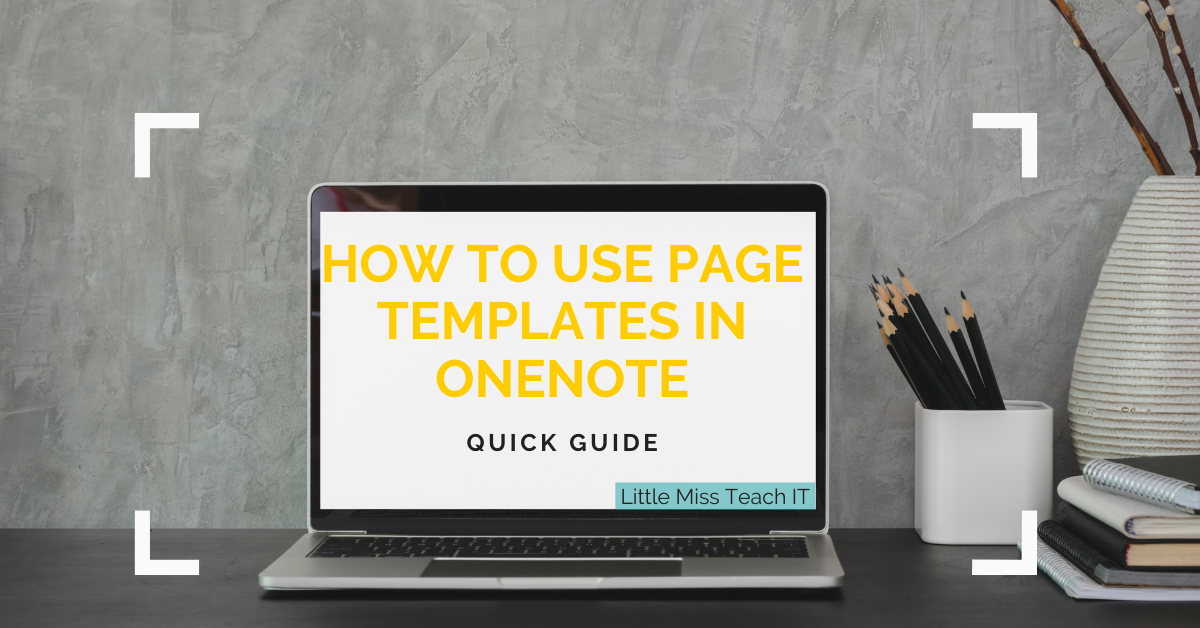Every day, you get bombarded with information. To say that we live in a state of information overload is an understatement. Perhaps you manage your physical workspace well, but what about your digital space? Have you considered how digital clutter, or the equivalent of a full inbox of papers (your e-mail inbox) affects your focus… Continue reading Teachers Master Your Inbox and Focus!
Category: Apps for teachers
How to Use AI in Notion
There is no doubt that AI is on the rise, at least in the eyes of the common people. AI has, in fact, been a part of our lives in some form for a while now. More and more companies add AI to parts of their apps or platforms, and Notion is no exception. But… Continue reading How to Use AI in Notion
Insight Timer – App Review
Sometimes life gets more hectic than usual. And sometimes, you need a little help to slow down and really take care of yourself. Have you heard of Insight Timer? If not, this is an app worth looking into for improving your mental health. Let’s look at Insight Timer and a review of the app. 5… Continue reading Insight Timer – App Review
Immersive Reader for Windows 10 and iOS
If you’ve used Immersive Reader in Edge, then you know by now how useful this tool can be. But what about using this in other Microsoft tools such as OneNote? In this post, I’ll focus on how to use Immersive Reader in OneNote on the desktop version for Windows 10, and the iOS version for… Continue reading Immersive Reader for Windows 10 and iOS
How to Use a Digital Planner as a Teacher
Planning is an important part of what we do as teachers. There are plenty of ways to organize your work and stationery products to help you plan, but have you looked at how to use a digital planner as a teacher? In this post I’ll cover: What is a digital planner? Why should you use… Continue reading How to Use a Digital Planner as a Teacher
What the Heck Is a Password Manager?
Have you ever thought of stupid places where people store passwords in 2021? Why is it not a good idea to keep everything on a post-it or a piece of paper? Or to use the same password for every single site that you use? This old and not very effective way is something that you… Continue reading What the Heck Is a Password Manager?
How to Use Page Templates in OneNote
Have you ever missed not having to start a OneNote page or section from a blank page or wished that you could reuse the same layout over and over? If so, this is the post for you. Let me give you a quick introduction to using page templates in OneNote.
Microsoft Lens – a Quick Tutorial
Have you ever felt the need to make a quick copy of your classroom whiteboard? What about the times when you plan lessons from home and suddenly need to scan a textbook page for later use? What if I told you that it’s possible to have a portable scanner right there in your pocket –… Continue reading Microsoft Lens – a Quick Tutorial
5 Useful Add-ons to Improve Your Browser as a Teacher
Raise your hand if you like using add-ons in your browser ????????♀️ I know I do and they can be an excellent way to improve your experience on the web. In this post, I’ll share 5 useful add-ons to improve your browser and make your work-life easier. We all know the world wide web can… Continue reading 5 Useful Add-ons to Improve Your Browser as a Teacher
How to Use Onenote as a Teacher in 2020
How many times have you made a great lesson or planned out a good theme, only to have it lost somewhere in your pile of papers and notepads? Today is the day you stop doing this, as well as teach your students to keep their notes in order! Today we take a look at how… Continue reading How to Use Onenote as a Teacher in 2020