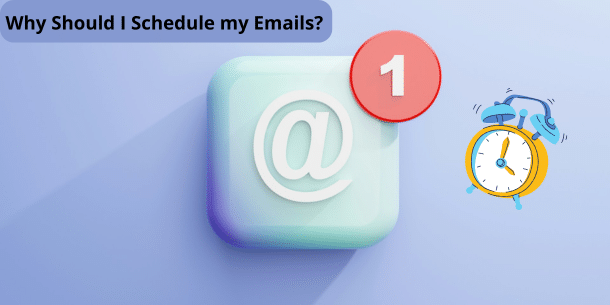In a previous post, we looked at how you can create automatic replies in Outlook and Gmail. In this post, we’ll cover a similar topic: why should you schedule sending emails?
Why Bother Scheduling Emails?
Believe it or not, this is not mostly for your convenience. This is more for your coworkers or to make sure you respect other people’s time. This is something you can do in both Outlook and Gmail and since I use both, I’ll show how to do these in the different applications.
How to Schedule Emails in Outlook on the Web
Let’s start with Outlook on the web first. In the web application go to inbox, click New mail, and type your email as you normally would. The difference comes once you’re ready to send your email. In the Outlook Web Application (OWA) close to your send button there is a drop-down. If you click the drop-down arrow you get the options to send or schedule send.
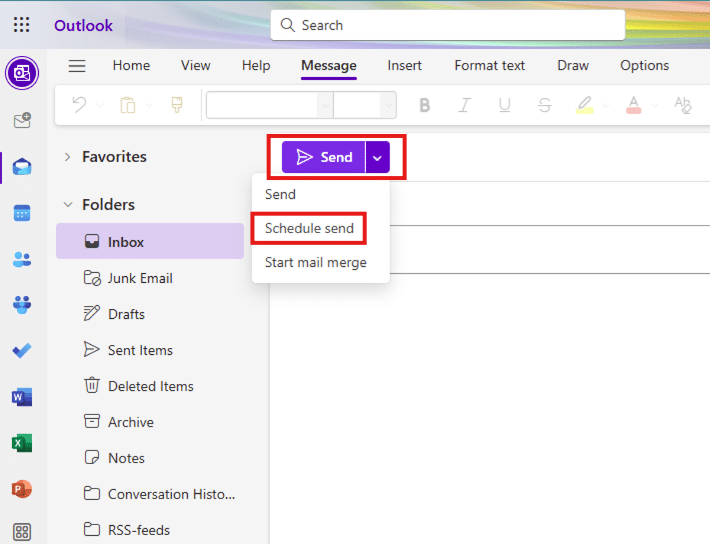
If you use the schedule send option, you can choose to send your email tomorrow morning or set a custom time. Your email will go into the drafts folder. When the time you decide arrives, the email is sent to the recipient.
And in the Desktop Version of Outlook
The desktop version of Outlook works just as the web version. Even more so if you use the new version of Outlook and not the one called Classic.
One thing that you might have noticed if you work in an organization where you use Microsoft products, is that you sometimes get the prompt to send during the recipient’s work hours. This can act as a helpful reminder if you tend to work late. A boundary of sorts if you will.
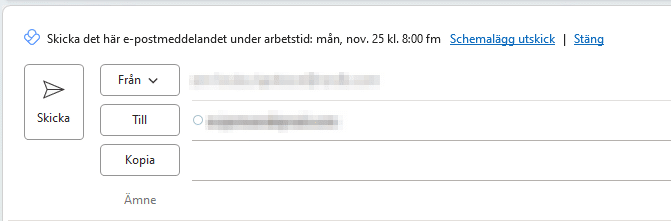
The short line of text might be enough to make you stop for a second and consider if the email needs to go out right now, or if it can wait until tomorrow.
What About Scheduling in Gmail?
Gmail looks almost identical when it comes to scheduling your emails. Open a new message and write your email. When you’ve finished your draft, click the drop-down arrow at the send button.
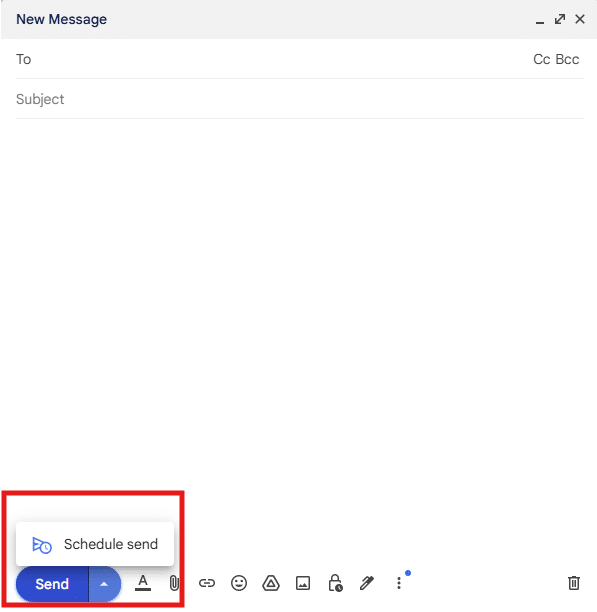
You have alternatives for sending at a specific time, just like in Outlook. For both of these web applications you don’t have to think more about it because once you set the time in the app, everything just works.
Why Should I Bother Scheduling My Emails?
As I mentioned before, this goes hand in hand with respecting other people’s time. It can also be a way of showing your boundaries when it comes to work. If you don’t want people to reach out to you during the weekend with work-related things, then why should you?
Sure, sometimes you get a great idea during the weekend, but do you have to get a reply right now? If not, perhaps scheduling it for Monday morning could be respectful to your co-worker and keep the stress levels down for both of you. Respect that everyone needs some time off, even your boss, and maybe, just maybe, that important email can wait until next week.
If you use Microsoft Outlook in your organization, you sometimes get a prompt if you write an email late in the day. The prompt will then automatically suggest to send your email within when the recipients specified work hours. This is an option to use as well.
Keep This in Mind if You Use the Desktop Version of Outlook (Classic)!
A word of advice if you use the desktop version of Outlook (classic). If you schedule an email, make sure the computer you use is on during that time. I made this mistake at my previous workplace.
I had scheduled an email from the computer I used at home. The computer was not online when it was supposed to send the email. The risk? Your email may not be sent! Luckily I noticed this before it was missed because the information was important. The reason I noticed was that the email wasn’t in the drafts folder where it was supposed to be. Instead, the email was placed in my drafts folder on a desktop computer at home.
My advice is that if you know in advance that you need to send something I would suggest that you use a web-based application. This way you know the email is stored on the server instead of locally on your computer, and will be sent at the time you chose.
Conclusion
By scheduling your emails you respect both your own time as well as that of your co-workers. It’s not difficult to do, but if you use several computers and schedule something in advance then either use a web-based mail application or make sure the computer where you write your draft is on and is able to send the email at the time you wish.
What are your own experiences about this? Do you schedule an email or do you send it at 3 a.m. if that is when you get your bright and big ideas?