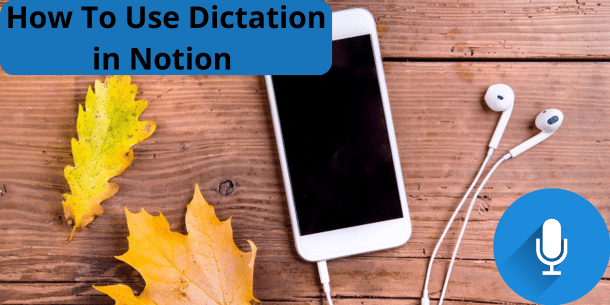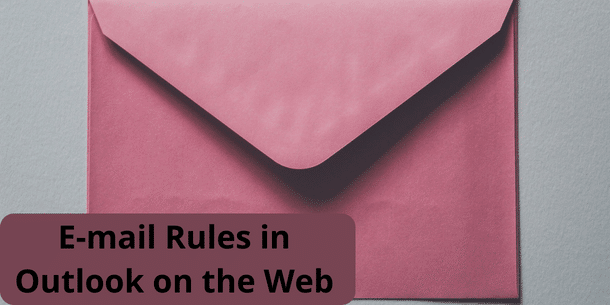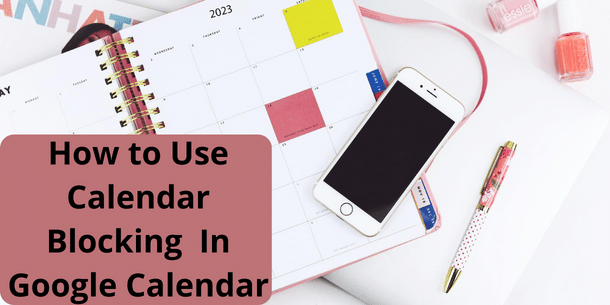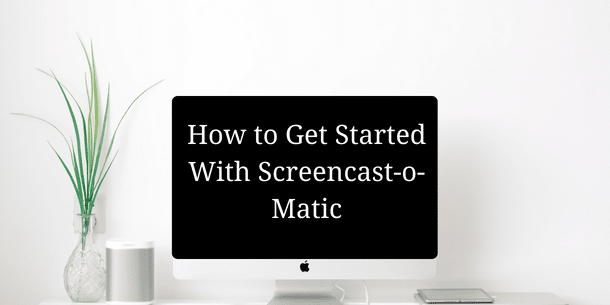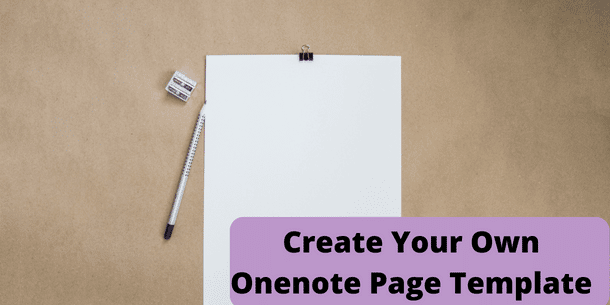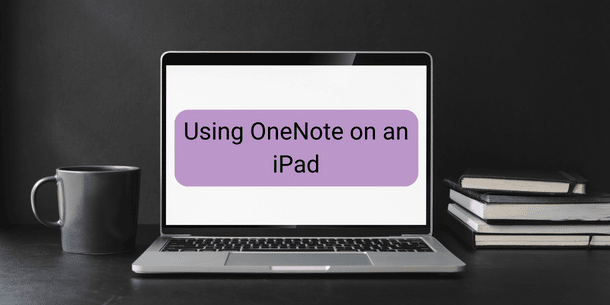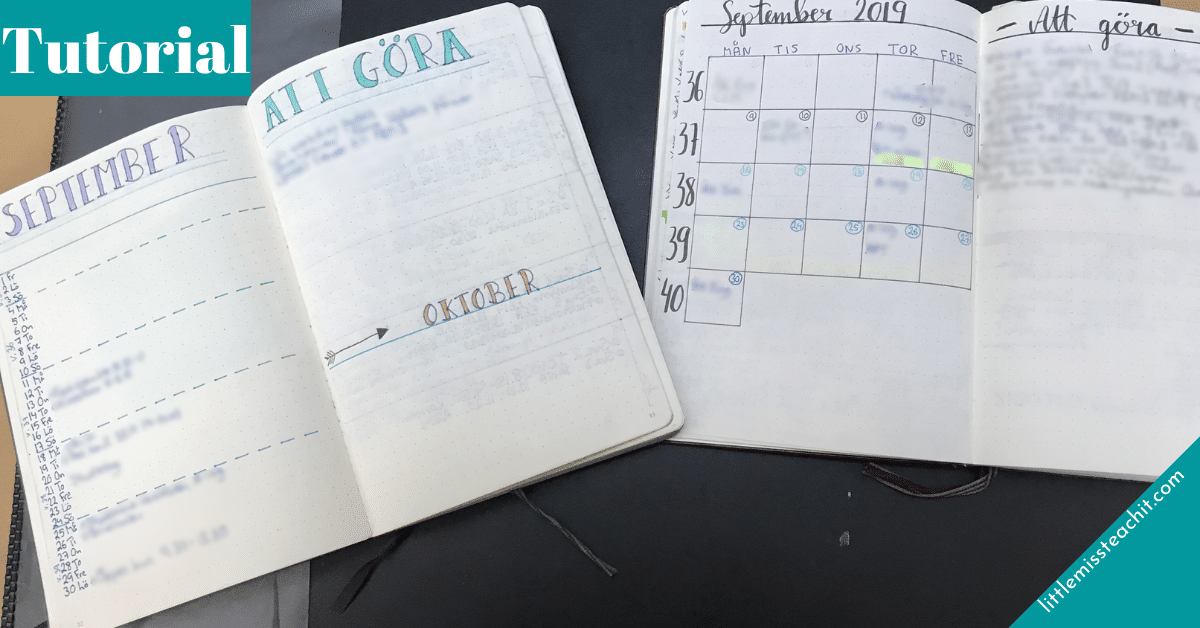Recently, Notion has added some very nice features. One of them is AI, of course. Another tool that recently showed up, was dictation, which I’ve missed for quite a while. How do you use dictation inside Notion? Sometimes it’s easier to talk and say things than to type them, and it goes faster to say… Continue reading How To Use Dictation in Notion
Category: Tutorials
5 Tips for Mass Cleaning Your Gmail
Sometimes inspiration for a post can come from the strangest of places. I’ll get into this in a bit, this is a tutorial on how to begin mass cleaning your Gmail inbox. First of all, how do you define mass cleaning? I’d say it’s when you have thousands of mail to go through and don’t… Continue reading 5 Tips for Mass Cleaning Your Gmail
E-mail Rules in Outlook on the Web
Today, efficiency and automation are seen as valuable. Why should your inbox be any different? In this post, I’ll show you how to create e-mail rules in Outlook on the web (formerly called OWA: Outlook Web Access). Wouldn’t it be nice if some e-mails, based on set rules, were automatically moved to certain folders without… Continue reading E-mail Rules in Outlook on the Web
Don’t Save Passwords in Your Browser! – Do This Instead
Do you save your passwords in the browser you use? If so, this post is for you! Let me show you why this isn’t the safest option for you, and what you can do instead. Ever heard of a password manager? If not, it’s about time you do! Increased Vulnerability First, is it convenient to… Continue reading Don’t Save Passwords in Your Browser! – Do This Instead
How to Use Calendar Blocking In Google Calendar
Is Google Calendar your go-to for planning your days? I’ve made a post about using calendar blocking in Outlook before. But this can be used in Google Calendar as well. This is actually where I use it most. Let me give you a short guide on how to use calendar blocking in Google Calendar. What… Continue reading How to Use Calendar Blocking In Google Calendar
How to Get Started With Screencast-O-Matic
Today we look at how to get started using Screencast-o-Matic, what it is and how you can use this as part of your arsenal for work. Living in a visually-oriented world means that you, as an educator, sometimes need to use video-based ways of communicating with your students. This was indeed a natural part of… Continue reading How to Get Started With Screencast-O-Matic
How to Use KeePassium for iOS Passwords
Using a password manager in 2022 should be something for everyone. Yet there are some of us who haven’t gotten around to doing this. In this post, we’ll take a look at how to use KeePassium for iOS password management. Why Use an App for Password Management on Your iOS Devices? Why do you need… Continue reading How to Use KeePassium for iOS Passwords
Create Your Own OneNote Page Template
Do you sometimes wish that your meeting notes came in a pre-planned manner? That all you need to do is fill in what is discussed, but that the structure is already there? What about when planning your lessons? If you have a system, it makes no sense to start from scratch every time you sit… Continue reading Create Your Own OneNote Page Template
Using OneNote on an iPad
If you’ve been here before, it comes as no surprise that OneNote is a favorite app of mine. One thing I haven’t covered before is how to use OneNote on an iPad, which is surprising since this is probably how I most often use OneNote. Let’s dive into it! OneNote on an Ipad? Best Paired… Continue reading Using OneNote on an iPad
How to Bullet Journal as a Teacher
Do you struggle with trying to keep track of all the things you need to get done in a day? Have you heard of bullet journaling or how to bullet journal as a teacher? In this post I’ll cover: what bullet journaling is pros and cons of bullet journaling how this method is useful to… Continue reading How to Bullet Journal as a Teacher