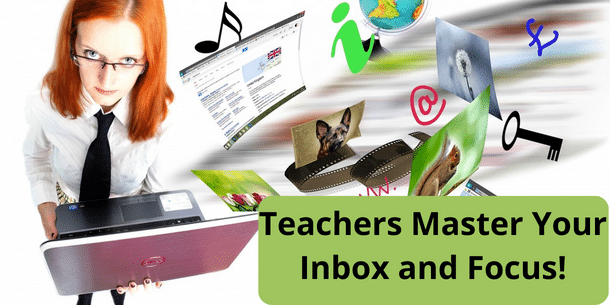Every day, you get bombarded with information. To say that we live in a state of information overload is an understatement. Perhaps you manage your physical workspace well, but what about your digital space?
Have you considered how digital clutter, or the equivalent of a full inbox of papers (your e-mail inbox) affects your focus during the day?
Let’s look more at this. Why is an organized inbox so important?
What Do Your Inbox and Focus Have in Common?
First of all, having a management system for your e-mail is crucial. What kind of system you use is ultimately up to you, but if you’re a person who easily feels overwhelmed? An inbox full of things all calling for your attention can affect your ability to focus more than you think.
Another thing, don’t check your e-mail all the time! This means that, unless you sit down to read or answer e-mails: close that application or tab! Why? Because each time you get a notification that a new message has arrived, it will interrupt your focus.
This means that even a simple thing as keeping your e-mail application up and running during your work day can make you less productive instead of more.
What If I Use My E-mail for More Things?
But…what about my calendar reminders? There’s a solution to that too but it varies a bit depending on what kind of e-mail application you use.
If you use Office365 and access your e-mail in a browser tab it’s easy. Keep a separate tab open for the calendar, but close the one for your e-mail.
Also, if you have reminders in your calendar and have a smartphone or smartwatch connected, you can get the calendar notification there instead.
Okay, that takes care of the necessary reminders I need to not miss my meetings. What else can I do? Glad you asked!
If you use a PC or laptop running Windows, you can use the native focus time in the OS. This is also something you can do if you use Outlook for your e-mail and calendar.
Focus time lets you set what kind of notifications or messages that will show up on your screen when this mode is active. You can set it manually, or you can schedule focus time if this is something you use regularly.

How to Keep Your Inbox in Good Shape
To keep your inbox nice and tidy, it’s important that what you get there is relevant to you. This means that you need to stop it from cluttering in the first place.
Think of unsubscribing to newsletters that no longer serve you, unfollow, and remove notifications for things that were interesting before but aren’t anymore.
Once you’re inside your e-mail, there are a few more things you can do. Two things on the top of my mind are folders and rules.
Folders are great for organizing things since most e-mails end up in the generic inbox otherwise. This is also where rules come in.
Perhaps you’ve decided to keep some newsletters around, but maybe you don’t need to read them right now. You can create rules that can send an e-mail based on the subject or sender straight to a folder to be read later.

What to Do When Things Get Hectic?
Despite all these things, sometimes we do need to sit down to try and get that inbox under control. I saw a tip on this from productivity guru and well-known author Tiago Forte: touch e-mail once. This is something he mentions in his article One-Touch to Inbox Zero: How I Spend 17 Minutes Per Day on Email
What Forte explained in his article is that it’s quicker to touch the e-mail once and decide where it should go, than to see it pile up over time.
By opening the e-mail and sending it to the corresponding folder where it belongs, you can keep your inbox nice and tidy – and keep it that way!
A Tip for Gmail Users
If you use Gmail for your e-mail, I have a tip for you. An e-mail that you need to deal with, but not right now, can be scheduled to re-appear at a time when you are going to sit down with it.
One example I can give is if you get an invoice, but you’re not going to pay your bills for another few days. In some cases, I have a rule to send it to a folder for this, in the case of recurring bills.
But if it’s a one-time payment, I might set a date and time for when I know I’ll sit down to pay my bills and have the e-mail show up again at that time.
Keeping your inbox in order helps you with decision fatigue as well. You only have a limited set of energy for decisions in a day, and spending them in your inbox when you need them in the classroom is probably not the best thing to do.
An organized inbox can let you keep your focus on more important tasks at hand during your day!

A Quick Summary
To recap:
- Don’t keep your e-mail open all the time. E-mail notifications from your inbox can destroy your focus!
- Use focus mode to keep yourself from focusing on the wrong things.
- When you touch your inbox, be efficient. Use rules as needed and minimize what enters your inbox in the first place.
Which of these things resonated with you? Let me know in the comment section!
Is there something else you want me to cover on this topic?
What are your own best practices for handling your inbox?