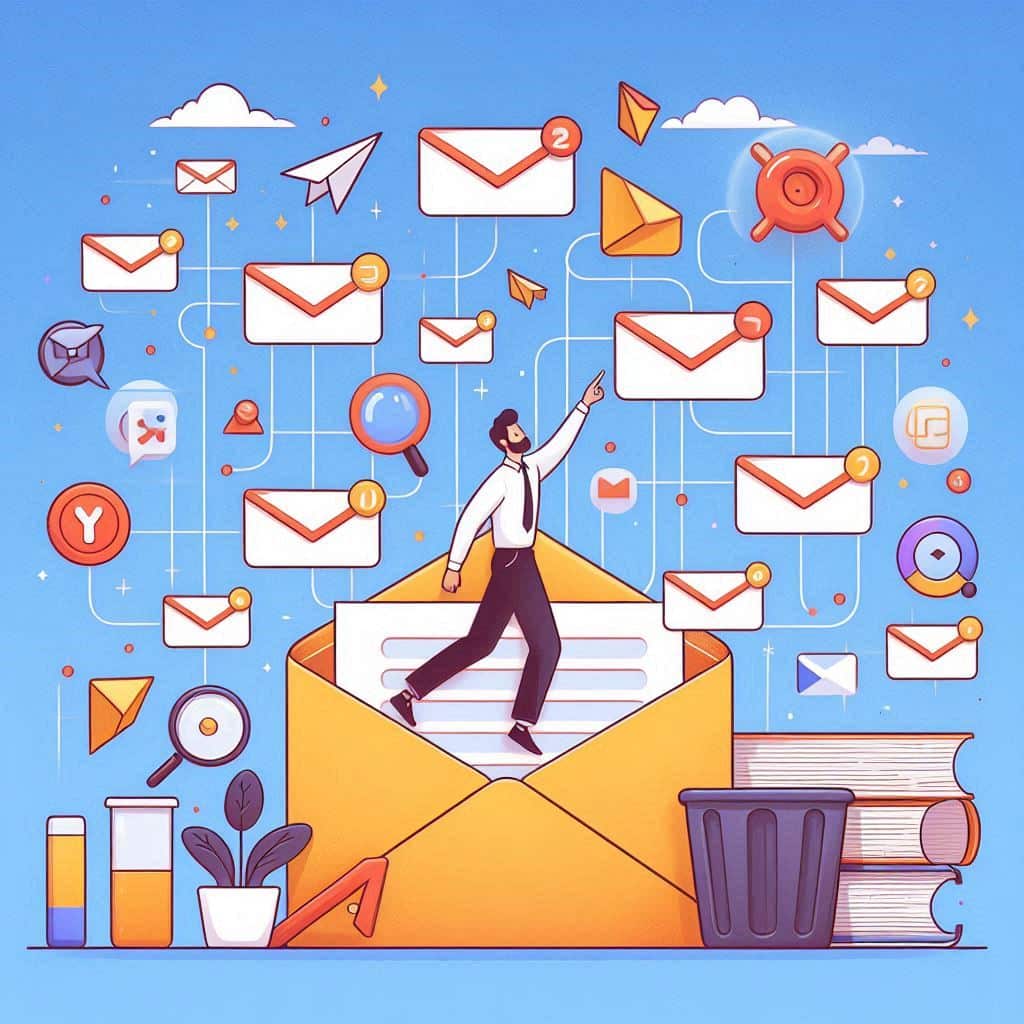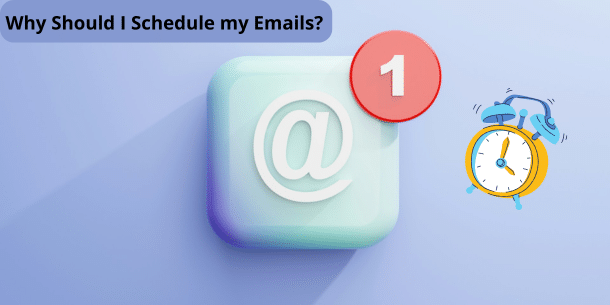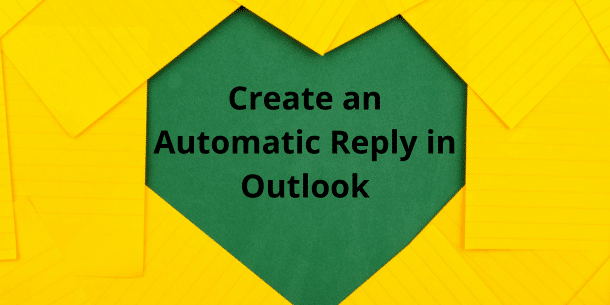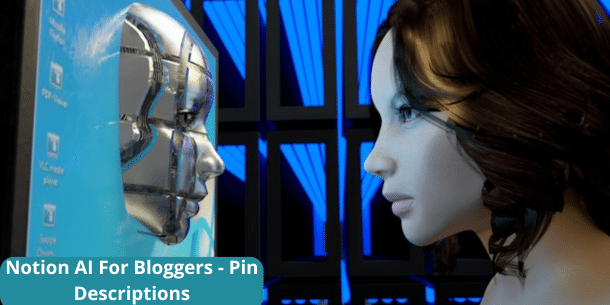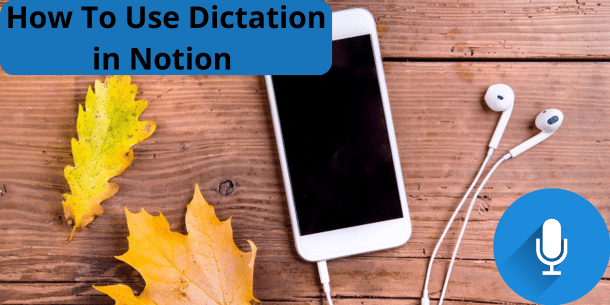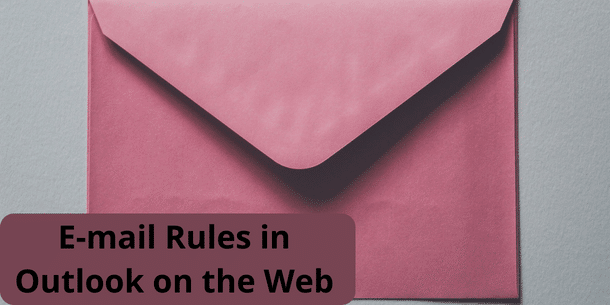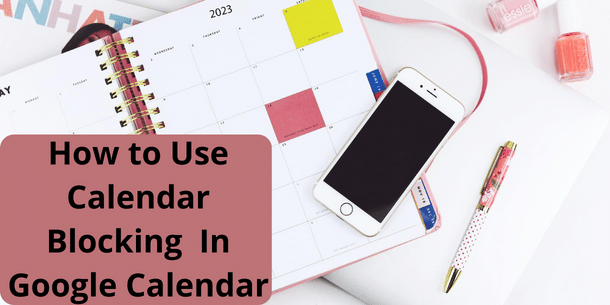Microsoft Rewards is a free program that lets you earn points for browsing, shopping, and completing activities—all redeemable for cool perks like gift cards and donations. In this post, you get a quick guide to see what kind of things you can get, for free, by using your Microsoft account and Microsoft Redeem. Who Can… Continue reading Unlock Free Rewards with Microsoft Account
Category: Tutorials
How to Create Email Filters in Gmail for a Clutter-Free Inbox
In a previous post, I shared how to create email rules in Outlook on the web. This time, let’s dive into the world of Gmail and explore how to set up email filters for a more organized and efficient inbox. Whether you’re using Gmail for personal or professional purposes, mastering its features can significantly affect… Continue reading How to Create Email Filters in Gmail for a Clutter-Free Inbox
Why Should I Schedule My Emails?
In a previous post, we looked at how you can create automatic replies in Outlook and Gmail. In this post, we’ll cover a similar topic: why should you schedule sending emails? Why Bother Scheduling Emails? Believe it or not, this is not mostly for your convenience. This is more for your coworkers or to make… Continue reading Why Should I Schedule My Emails?
Create an Automatic Reply in Outlook
Need to set an automatic reply in Outlook but don’t know where to start? I’ve got you covered! First I’ll explain to you what an automatic reply is. Second, I’ll show you how to set it up. I’ll also give you an idea of when an automatic reply can be useful. What Is an Automatic… Continue reading Create an Automatic Reply in Outlook
Notion AI For Bloggers – Pin Descriptions
I don’t know about you, but when I sit down in front of a blank page it can take some time getting started. And that’s just starting to write the blog post. Once the post is done, edited, and published, then comes the part I dread the most: marketing. This is what takes the absolute… Continue reading Notion AI For Bloggers – Pin Descriptions
How To Use Dictation in Notion
Recently, Notion has added some very nice features. One of them is AI, of course. Another tool that recently showed up, was dictation, which I’ve missed for quite a while. How do you use dictation inside Notion? Sometimes it’s easier to talk and say things than to type them, and it goes faster to say… Continue reading How To Use Dictation in Notion
5 Tips for Mass Cleaning Your Gmail
Sometimes inspiration for a post can come from the strangest of places. I’ll get into this in a bit, this is a tutorial on how to begin mass cleaning your Gmail inbox. First of all, how do you define mass cleaning? I’d say it’s when you have thousands of mail to go through and don’t… Continue reading 5 Tips for Mass Cleaning Your Gmail
E-mail Rules in Outlook on the Web
Today, efficiency and automation are seen as valuable. Why should your inbox be any different? In this post, I’ll show you how to create e-mail rules in Outlook on the web (formerly called OWA: Outlook Web Access). Wouldn’t it be nice if some e-mails, based on set rules, were automatically moved to certain folders without… Continue reading E-mail Rules in Outlook on the Web
Don’t Save Passwords in Your Browser! – Do This Instead
Do you save your passwords in the browser you use? If so, this post is for you! Let me show you why this isn’t the safest option for you, and what you can do instead. Ever heard of a password manager? If not, it’s about time you do! Increased Vulnerability First, is it convenient to… Continue reading Don’t Save Passwords in Your Browser! – Do This Instead
How to Use Calendar Blocking In Google Calendar
Is Google Calendar your go-to for planning your days? I’ve made a post about using calendar blocking in Outlook before. But this can be used in Google Calendar as well. This is actually where I use it most. Let me give you a short guide on how to use calendar blocking in Google Calendar. What… Continue reading How to Use Calendar Blocking In Google Calendar